Time Management
Timeboxing is a time management technique that involves breaking down your day into specific time slots or boxes for each task. By doing so, you can better focus on one task at a time, increase productivity, and ultimately achieve more.

Introduction
As we navigate through our workday, it can be easy to get overwhelmed with a never-ending to-do list. We often find ourselves juggling multiple tasks simultaneously, constantly switching from one task to another, and ultimately becoming less productive as a result.
Does this sound familiar in the often too-busy, over-scheduled, crazy work day of a strength and conditioning coach and/or sport scientist?
This is where timeboxing comes in.
Timeboxing is a time management technique that involves breaking down your day into specific time slots or boxes for each task. By doing so, you can better focus on one task at a time, increase productivity, and ultimately achieve more.
In this post, we’ll dive into the benefits of timeboxing, how to use Google Calendar (or Microsoft Outlook) to timebox your workday, and provide real-world examples of how to effectively use timeboxing to manage your tasks.
The Origins of Timeboxing
The concept of timeboxing can be traced back to the Agile software development methodology developed in the 1990s. Agile emphasizes iterative development, breaking projects down into smaller, more manageable chunks, with each chunk completed in a set period of time. This approach helps to improve productivity and quality, while allowing for greater flexibility and adaptability to changing requirements.
However, timeboxing is not limited to software development. It can also be applied to personal productivity, project management, and creative pursuits. The underlying principle of timeboxing remains the same across contexts: breaking down work into manageable chunks and allocating a specific amount of time to each task. This approach provides structure and focus to one's workday and helps to manage complexity by allowing individuals to prioritize tasks and focus on what matters most.
I extensively use timeboxing to keep a firm grasp on my ongoing projects and daily, weekly, monthly deliverables across our sport science initiatives.
Effective timeboxing requires discipline, planning, and prioritization. It is important to start by identifying the most important tasks that need to be completed, breaking them down into smaller, more manageable chunks, and then allocating specific time slots for each chunk.
Tools such as Google Calendar and Microsoft Outlook can be useful for timeboxing, as they allow individuals to schedule specific blocks of time for each task, with reminders and notifications to help them stay on track. Many of my colleagues also use Notion to organize their work days.
By breaking work into smaller chunks and setting specific time limits, individuals can increase their productivity, reduce stress, and achieve greater clarity and focus in their workday.
If any of this sounds interesting, I published a Twitter thread discussing this EXACT topic. I'd love for you to read it and possibly retweet it. 👇
Thread alert! 🧵 As a coach / sport scientist who is often pulled in 100 different directions (at once), let's talk about the productivity benefits of timeboxing vs. to-do lists.
— Adam Ringler (@AdamRingler) January 24, 2023
Benefits of Timeboxing:
- Increases Focus: By dedicating specific time slots for each task, timeboxing helps you to concentrate and focus better on one task at a time. When you are not constantly switching between tasks, you can maintain your concentration, reduce distractions, and ultimately achieve more.
- Increases Productivity: Timeboxing increases productivity by helping you to stay focused and work efficiently. By setting a specific time limit for each task, you are more likely to work within that timeframe and get the job done. Additionally, the sense of urgency created by the time limit can motivate you to work faster and be more productive.
- Reduces Stress: When we have an ever-growing to-do list, it can be easy to feel overwhelmed and stressed. Timeboxing helps to reduce this stress by breaking down tasks into manageable chunks. When you have a specific time limit for each task, it can be easier to prioritize tasks and achieve a sense of accomplishment as you complete each one.
- Helps with Time Management: Timeboxing helps with time management by allowing you to plan your day more effectively. When you have a set schedule for each task, you can better manage your time, prioritize tasks, and ensure that everything gets done within the given timeframe.
Using Google Calendar to Timebox:
Google Calendar can be a powerful tool that can be used to timebox your workday. Here’s how to use it:
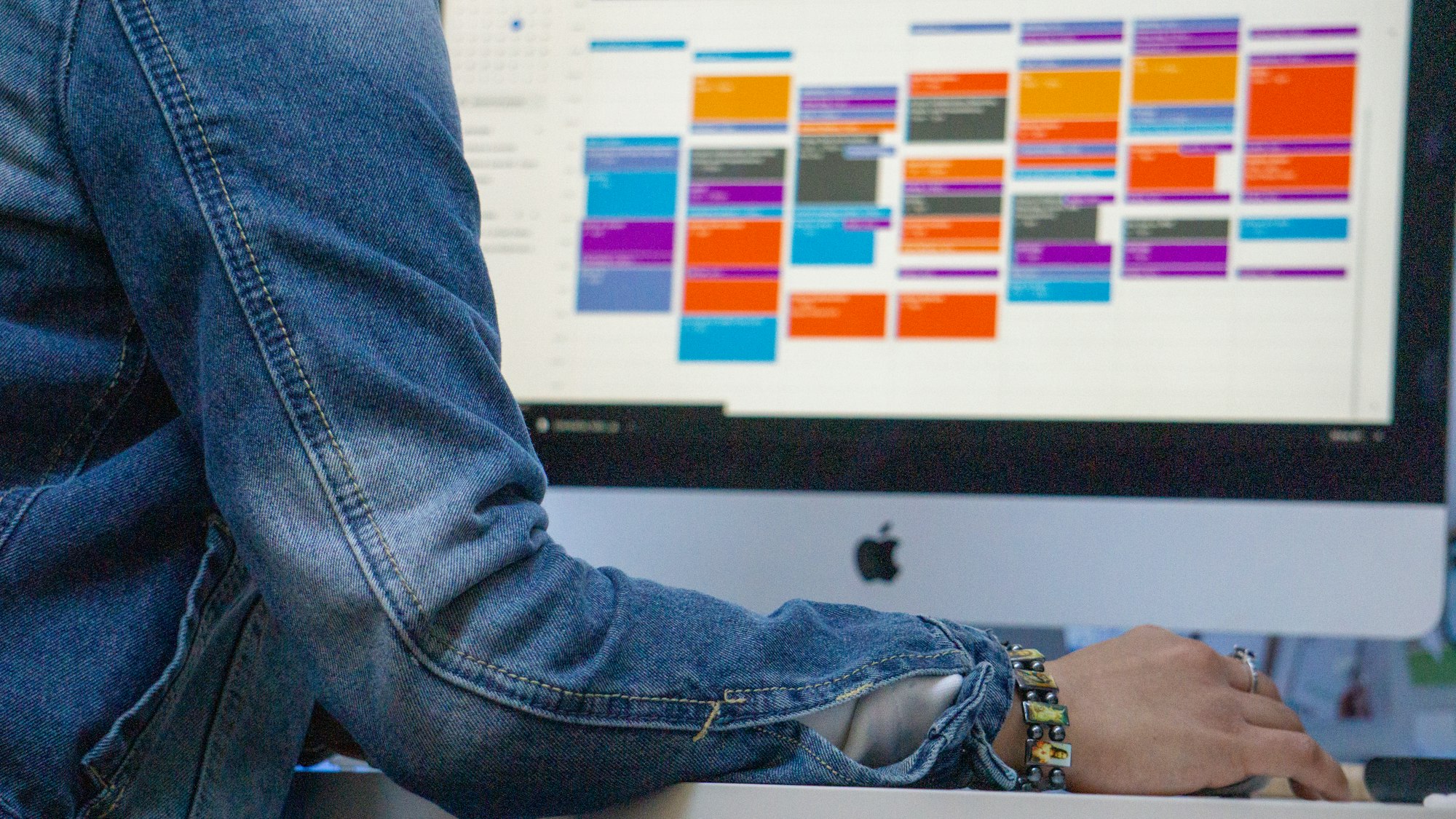
Step 1: Create a New Event
To timebox your workday, start by creating a new event in Google Calendar. Click on the “Create” button and add a title for the task you want to complete. For example, “Write blog post on timeboxing.”
Step 2: Set the Time Slot
Next, set the time slot for the task. To do this, simply click on the starting time and drag the cursor to the ending time. For example, if you want to spend two hours on the task, drag the cursor from 9:00 AM to 11:00 AM.
Step 3: Add Details
To ensure that you stay on track during the allotted time slot, add details to the event. This can include any necessary information such as the location, description, and any important notes or reminders.
Step 4: Repeat the Process
Repeat the process for all the tasks you need to complete throughout the day. This will help you to create a clear schedule for your day, which will make it easier to stay on track and avoid distractions.
Real-World Example with Writing a Paper
Here is a real-world examples of how to effectively use timeboxing to manage your tasks like writing a research paper (something we frequently do).
Example 1: Writing a Research Paper
When you're tasked with writing a research paper, it can often feel overwhelming. There's so much research to be done, ideas to be organized, and writing to be completed. But by using timeboxing, you can break down the task into manageable chunks and stay focused on one task at a time.
Step 1: Break Down the Task
The first step to timeboxing a research paper is to break down the task into smaller, more manageable chunks. Start by creating a list of all the tasks that need to be completed, such as researching, outlining, writing, and editing. This will give you a clear picture of what needs to be done and will help you prioritize your time.
Step 2: Create Time Slots
Next, create time slots for each task. For example, you might spend two hours researching, one hour outlining, three hours writing, and one hour editing. Be sure to schedule breaks throughout the day to help prevent burnout and maintain focus.
Step 3: Stick to the Schedule
Once you've created your time slots, it's important to stick to the schedule. Avoid multitasking and try to stay focused on one task at a time. When the time slot is up, move on to the next task, even if you haven't completed everything. This will help you to stay on track and avoid distractions.
Step 4: Evaluate and Adjust
At the end of each day, evaluate your progress and adjust your schedule as necessary. Did you complete all the tasks you set out to do? Were there any tasks that took longer than expected? Use this information to adjust your schedule for the following day.
By using timeboxing to write a research paper, you'll be able to stay focused, work more efficiently, and avoid the stress and overwhelm that often comes with this type of project. Additionally, the sense of accomplishment that comes with completing each task will help to keep you motivated and on track.
Wrap-Up
In conclusion, timeboxing is a valuable time management technique that can increase productivity, reduce stress, and help with time management. It involves breaking down work into smaller chunks and allocating specific time slots for each task, allowing individuals to prioritize tasks and focus on what matters most.
Google Calendar and Microsoft Outlook are useful tools for timeboxing, as they allow individuals to schedule specific blocks of time for each task, with reminders and notifications to help them stay on track.
By effectively using timeboxing, individuals can improve their workday productivity, accomplish their goals, and reduce feelings of overwhelm and stress.
